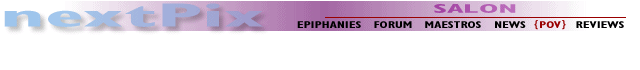
|
An
Introduction to the Lingua Franca of the HD World
|
by
Michael Buday
| Reprinted on permission of the author Michael Buday. 24P Part 2 written in cooperation with Steve Cohen. Michael is an offline and online editor as well as a consultant to Sony Broadcast, Leitch, Inc. and JVC. His HD online credits this year include'Family Law', 'Judging Amy', 'James Brown Live at the House of Blues' and 'Touched by an Angel'. He can be reached via email michaelbuday@home.com. Reprinted from The Motion Picture Editors Guild Magazine Vol. 21, No. 3 - May/June 2000. |
High definition television has been on the horizon for years, and after many fits and starts, it is finally here. From original photography through theatrical projection and television broadcast, its ramifications are enormous. For editors, HD will introduce new opportunities and new challenges, especially for those working in the newest HD format, 24P.
This is the first of two articles that will address editing in a 24P environment. In this issue I’ll provide an overview of the various high definition formats and talk about offlining a project in 24P. Next month I’ll cover prepping for online, the online itself and delivery formats.
Come to the Light
Unless you’ve just returned to shore from 12 months at sea, you’ve heard acronyms like "24P" and "1080i". If you’re still not quite sure what these terms really mean, try adding the following buzz-words; 480i, 720P, 1080P, 720P, up-conversion, down-conversion, 3:2 extraction, 4:3, 60i, HDCAM, HD-D5, Voodoo, and on and on…
HD may become the biggest revolution to hit film and video editors since the introduction of non-linear editing. But unlike non-linear editing, this revolution will affect not only editors, but practically everyone in the production and post-production chain – from producers and directors to make-up artists, actors, color timers, camera operators, broadcasters and projectionists. The introduction of HD has been slowed by many factors, not the least of which is the fact that the standard adopted by the FCC includes 18 separate resolution and display formats. Broadcasters can use any of these formats and all must be playable on the new HD TVs. This has created confusion for the broadcast industry, but a glimmer of light can be seen in the fact that one format offers unique advantages to the post-production community.
I’m referring to 24P, the new high definition format that has been a hot topic of discussion since it was unveiled last year. Depending upon what side of the fence you’re on, this is either a very exciting new technology that will better the viewing experience for both television and cinema audiences, or a totally unnecessary backwards step into what is and always has been – video.
A Little Bit of History
Until recently, all programs targeted for broadcast in this country, whether originally shot on film or tape, have been based on a single delivery standard, NTSC. It didn’t matter if the final master was delivered on 1", D1, D2, Digital-Betacam or D5 – the US video standard has always been NTSC. The tape ran at 30 frames per second (or 60 interlaced fields) and had a maximum vertical resolution of about 480 lines. This worked fine if your program would never be viewed outside the borders of this country. But how realistic is that? What producer making programs today isn’t seeking additional revenue from sales to overseas markets? Most countries do not use NTSC. For example, Europe uses the PAL video standard (25 frames per second and 580 lines of vertical resolution).
And therein lies the rub. An NTSC program master is simply not a good starting point from which to derive any other format. In fact, it’s a really bad one. A producer who needs to deliver a non-NTSC master to foreign markets has traditionally been forced to "standards-convert" his program from NTSC to the desired format. At best, standards-conversion creates visible motion artifacts (smooth motion appears jerky) and image softness that simply cannot be avoided.
NTSC is also a bad starting point if we need to produce and project film. But, due to the success of The Blair Witch Project and other shows, as well as the proliferation of cheap, hand-held video cameras, the need for a good tape-to-film conversion process is growing rapidly. Several processes exist right now but none can completely get around the problem of converting 60 interlaced fields to 24 film frames. Motion artifacts can’t be avoided and the faster the camera movement, the more you see them.
More Confusion
If dealing with NTSC, PAL and film wasn’t enough, the introduction of Digital Television by the FCC has littered the landscape with eighteen high- and standard-definition delivery formats that broadcasters in the U.S. may choose from. Despite the confusion, one very promising outgrowth has emerged: the possibility of using progressively scanned images for television. From its inception, our beloved NTSC never had a chance to look anything like film. There are many reasons for this, but one very important factor has been the difference in how images are captured and displayed on film vs. television. A film image is captured all at once with an entire image exposed and recorded on every frame. When projected, the same holds true; each frame of film is thrown on the screen in its entirety.
Conventional video, on the other hand, records one half of the image (a field) every 60th of a second. Two of these fields are combined every 30th of a second to form a complete frame in a process known as interlaced scanning. There are historical reasons for this. When video was invented in the 1920’s, the phosphors used to make the first TV’s were not fast enough to respond to a full frame every 30th of a second. Even more important, interlacing required less bandwidth and thus allowed existing radio technology to be used for broadcast.
Computer monitors work more like film. The monitor displays each image in a single pass (the frequency of which is known as the refresh rate). This is known as progressive scanning. Progressive scanning takes more horsepower and more bandwidth, but the results are much better. Text on your TV, for example, looks soft and can shimmer annoyingly. And even motion picture images can look much better on your computer than on an NTSC monitor.
The broadcast and computer industries were divided over this issue when the HD standard was worked out. The computer industry preferred progressive because it displays text better. The broadcasters preferred interlaced because it’s cheaper and more compatible with existing material. The FCC left the decision up to the market and the result is the standards proliferation that we have now. Broadcasters will be able to use any or all of the 18 formats that they like. The formats are described with a number, indicating how many vertical lines are recorded and a letter, either i or P, that indicates whether the display is progressive or interlaced.
The formats getting the most attention are:
- 1080i
CBS and NBC have chosen this format.
- 720P ABC
has chosen this format
- 480P FOX
has chosen this as one of their formats, along with 480i and 720P
The unfortunate side effect of not enforcing a unified digital broadcast format is the distinct possibility that a producer may one day be required to deliver master tapes in more than six different video standards for US distribution alone! Combine this with the strict requirements of European broadcasters who, in addition to PAL, will eventually be settling on their own High Definition format(s) and the result could be chaos. To add insult to injury, all of the domestic broadcasters have stipulated that they will not accept artifacts that may result when converting from one standard to another!
Enter 24P
With all the new video standards, broadcasters would have to have a darn good reason to introduce yet another one. Well, someone did, and yes, there is.
Let’s assume for a moment that you’re editing an MOW shot on 35mm for CBS. The only target for this film is a CBS Network broadcast for U.S consumption. For the moment, you don’t anticipate the need to address other markets or venues. Of course you’re on a tight budget. Yes, you could completely finish the show on film and archive a timed interpositive to accommodate all likely future needs, but completely finishing on film is expensive, not to mention the cost of transferring the print to the various video formats you’ll eventually need.
24P allows you to finish your project in a single 24 frame-per-second environment and create a single master that can be used to produce everything else you’ll need: all the HD formats, NTSC, PAL, and yes, film. Everything from standard opticals to sophisticated digital effects, titles, computer graphics; 3D animation and scene-to-scene primary/secondary color correction can all be included in this single format, which displays 1080 progressive lines at 24 frames per second. And because everything is digital, generation loss is virtually eliminated. You can create any master required for any market from this one piece of tape, without the artifacts associated with NTSC conversions. The same tape can be recorded to film for theatrical release without motion artifacts and without the recreation of visual effects. And when the new video projectors start appearing in theaters, this tape can be projected as is (or with some additional color correction) in the theater.
24P is the lingua franca of the new HD world. It’s going to make the confusion of all the proliferating standards simple and much less expensive for the post-production community. More important, it offers the prospect of archiving a single master from which any current (and possibly future) television or theatrical delivery format can be derived.
What Projects Are Suitable for 24P Editing?
Generally speaking, any project that is shot in a native 24 fps environment is a natural for editing in 24P. Film-based projects obviously fall into this category, as do projects shot using Sony’s new HDW-F900 video camera. A Panavision-modified version of this camera will be used by George Lucas to shoot the next episode of Star Wars. In fact, it’s worth noting that Panavision announced at NAB their commitment to purchase 100 of these cameras. Needless to say, the film world is anxiously waiting to see how these video images stack-up when projected on an 80-foot screen. Based on some of the test footage I’ve seen shot with these cameras, many of us will be editing projects shot on 24P in the near future.
On the other hand, 30 fps NTSC-based projects are not good candidates for 24P editing – for example, any material shot on standard definition tape formats such as Digital Betacam, D2, D3, D5, etc. This is true for the same reasons that make transferring NTSC material to film a real challenge: namely, the inability to convert 60 fields per second to 24 frames per second without motion artifacts. You have to throw fields away – and those fields contain valid picture information. The inevitable result is jerky motion.
And frankly, some program material just looks better at 60 fields per second than at 24 fps. For example, nobody has yet suggested that transmitting Monday Night Football in 24P would be a good idea, and hopefully, no one ever will. We don’t want to lose that "video-look", do we?
The 24P Editing Workflow
So what is it like to edit in 24P and what do you need to know if you’re going to take on a 24P project? The next section provides an overview of the 24P offline editing process – I’ll cover online in the next issue.
Telecine
If your project is shot on film, the basic HD telecine process is exactly the same as the one you’re used to now, except for two things – your images will be framed in a 16x9 widescreen format, and the telecine will transfer those images progressively at 24 fps onto a 24P-capable VTR (no 2:3 pulldown is added at this stage because the deck records and plays back at 24 fps). If your project is shot on Sony’s 24P HDCAM tape format, then, of course, telecine will not be required. Either way, the 24P master will be striped with non-drop-frame timecode running at 24 fps. The only difference between 24 fps timecode and 30 fps timecode is in the frame count; hours, minutes and seconds are identical. In addition, there is no drop-frame timecode in the 24P world, which means the actual clock running time on tape is not accurate, just like non-drop timecode for NTSC formats. While this is a slight inconvenience, we’ll learn how to deal with it in the next issue.
Creating Material for Editing
There is no way to directly load HD, 24P material into any non-linear editing system, whether it be a Film Composer, Media Composer or even the new Avid Symphony Universal. Every offline, non-linear editing system on the market will accept only standard-definition NTSC or PAL material for digitizing. And that’s no surprise, since there is no universally defined 24 fps standard-definition tape format. However, your HD post-production facility will be happy to provide you with ‘down-converted’ NTSC copies of your dailies onto the tape format of your choice. The down-conversion process will:
- Reduce
the 1080-line images to standard definition 480-line images.
- For every
second of material, convert 24 progressively scanned film frames to
60 interlaced fields, adding fields as required, in much the same way
that film is converted to tape in telecine.
- Convert
24fps, non-drop timecode to 30fps, non-drop timecode.
Remember that HD images are in a flat, 16x9 aspect ratio. The conversion to NTSC must also take this into account. The following options are available:
- Letterboxed:
the entire 16x9 image is visible within a 4x3 frame with black bands
on the top and bottom.
- Cropped:
a 4x3 extraction from the center of the 16x9 image.
- Widescreen:
similar to Cinemascope. The flat 16x9 image is anamorphically squeezed
to fit into a 4x3 video frame. The image may then be unsqueezed in a
16x9 monitor. Some non-linear editing systems, including later Avids,
can unsqueeze these images during editing, saving space on the desktop.
But if you output this material to tape, it will appear squeezed on
a normal monitor. (Avid’s Universal Editing option can output squeezed
widescreen images in three ways: as is, 4x3 with pan and scan or 4x3
letterboxed.)
It’s worth noting that almost all HD VTR’s can easily output any of these aspect ratios during down-conversion to NTSC. However this introduces another possible pitfall. Make sure you specify in writing which aspect ratio you require from your down-converted dailies. I recently offlined an HD project where some reels came back in 4x3 and others in widescreen! Much time was lost retransferring that material.
Digitizing with Avid Symphony
You’ve now made 30 fps dubs from your original 24P telecine or camera original masters. When it’s time to digitize, the process will differ slightly depending on which system you’re cutting with.
Right now, Avid has the most powerful method of editing 24P material. The Symphony Universal, like the Film Composer, removes 2:3 pulldown during digitizing and reassembles the original progressive frames. This results in superior picture quality and it creates a useable 24 fps timecode stream for both your source material and your timeline. It also allows you to display any combination of timecode and footages under the timeline or above the source/record windows. Most important, Symphony Universal is capable of creating a true 24 fps EDL for online conforming.
Like with a Film Composer, you’ll need to identify where the 2:3 pulldown sequence begins on each tape. Providing that your digitizing dubs conform to the 24 fps timecode specification (created jointly by Sony and Laser Pacific), the "A" frame will be found at timecode frame "zero" and repeat every five frames, just like it does in normal telecine.
While Symphony has all the tools needed for 24P offlining, its real market is online finishing and it consequently comes at a steep price (you’ll be parting with at least $150,000 before you’re through buying one). In addition, Symphony only runs on Windows NT. However, there is an argument to be made for using Symphony as an online finishing tool for 4:3 pan/scan and 16:9 standard definition versions of your program. I’ll talk more about that next time.
Digitizing with Film Composer
The Film Composer has been removing pulldown during digitization and reinstating it on output for years (Avid claims to hold a patent for doing this in real time), and thus it is almost perfectly suited for 24P offline editing. It can already handle 24 fps timecode in the timeline. The main problem it has with 24P is that the EDL Manager hasn’t been able to make a 24 fps list. The result is that you can edit a 24P project in a Film Composer, but the EDL you make will be adjusted to 30 fps via ‘matchback’. This means that all your cuts may be cheated and change lists are impossible. The 30fps EDL produced by this process must then be converted back to 24fps – again via matchback using additional software. Though this means that every list is cheated twice, Laser Pacific has been able to use this process successfully for an entire fall season of 24P HD editing.
Sometime this summer, Avid should have Mac versions of the "Universal Editing" software available (version 10), which will allow the creation of 24 fps EDL’s out of an upgraded Film Composer. This system will require a full upgrade of your computer, software and video boards. The company has also stated that it will add 24 fps EDL capabilities to Film Composer 7.2 via EDL Manager 9. [At press time this did not seem to work. See www.zerocut.com/tech/edl24.html for details – Ed.]
Digitizing With Everything Else
You can use other editing systems (30 fps Media Composer, Final Cut Pro, Media 100, etc.) to edit a 24P project, but they will not remove 2:3 pulldown during digitizing. If you digitize at "offline" resolutions (capturing only one field per frame), a frame of film will appear to be repeated once every 5 frames. This produces jerky motion. Many of us worked this way for a year or two before the Film Composer and Lightworks were introduced and probably wouldn’t relish going back to it. Like the Film Composer, the Media Composer and other 30 fps systems can create only a 30 fps EDL. Lightworks handles 24 fps material in a way slightly different from Avid and thus avoids the Avid 24 fps patents, but at the moment they have no plans for a 24P system.
Start Editing
Once you’ve loaded your dailies, the 24P editing process is no different than the cutting you’re doing now. However, there are some challenges that may lie ahead when it’s time to conform your project. If film is your only destination, the road ahead should be fairly straightforward, but for television, you will be faced with the possibility of distributing in different aspect ratios, as well as all the video formats previously discussed. Even more challenges await those who must incorporate existing NTSC or PAL material in a 24P project.
Next Time
In the next issue we’ll assume that you’ve successfully offlined your project and that it’s time to head off to the 24P HD online session. We’ll cover everything you need to know so that no unexpected (and expensive) surprises will await you.
Go to 24P Part 2